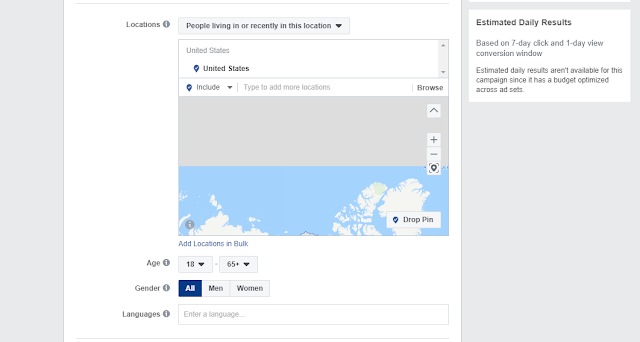About 2 years ago, I started an e-commerce store, using the dropshipping model as my store's backbone. I have since put that store on hold, after going back to it twice in the span of one year.
Running the store was a character shaping experience, and I did learn a significant amount. (I know this sounds like a reflection essay, but bear with me)
To cut it short, if asked if I would do it again, I would jump at the offer without hesitation. The $2,000($3,000 of revenue-$5,000 of expenses) lost was a small price to pay for the lessons which I learnt.
Again, like any other e-commerce store, my store's biggest expense was marketing. Facebook ads to be exact.
Trying to spend as little as possible, ironic considering how much I lost, I turned to Google and Youtube and learnt everything about e-commerce through them.

I then found that knowing Facebook Ads was actually a highly sought after and highly paid skill. I started doing some gigs, helping out friends and family by driving traffic to their businesses, getting paid in commissions and retainers.
In fact, I've covered the simple steps to run profitable Facebook ads in some other posts you can check out for free, starting with how to create Facebook Interest Ads.

I received countless complaints, charge backs and noticed that my 'returning customer rate' was horrible. I then decided to think from perspective of the customer, thinking of providing value, rather than just taking everything I could.
This led to me providing discounts, paying for higher quality products as well as shipping. Eventually, I managed to increase my 'returning customer rate', as well as the number of customers I got through word of mouth(without advertising).
That's what I've learnt after 2 years dropshipping, losing a pretty significant amount. I know it may not seem like much but it has shaped and changed my mindset, teaching me the basics of business.
Running the store was a character shaping experience, and I did learn a significant amount. (I know this sounds like a reflection essay, but bear with me)
To cut it short, if asked if I would do it again, I would jump at the offer without hesitation. The $2,000($3,000 of revenue-$5,000 of expenses) lost was a small price to pay for the lessons which I learnt.
Facebook Ads
With marketing being the biggest expense of e-commerce, it's understandable that Facebook Ads(my chosen form of paid advertisement) was the most useful skill which I took away.Again, like any other e-commerce store, my store's biggest expense was marketing. Facebook ads to be exact.
Trying to spend as little as possible, ironic considering how much I lost, I turned to Google and Youtube and learnt everything about e-commerce through them.
I then found that knowing Facebook Ads was actually a highly sought after and highly paid skill. I started doing some gigs, helping out friends and family by driving traffic to their businesses, getting paid in commissions and retainers.
In fact, I've covered the simple steps to run profitable Facebook ads in some other posts you can check out for free, starting with how to create Facebook Interest Ads.
It's all about the customer
Just like every other entrepreneur, I started off just wanting to make as much money as possible. Because of this, I did whatever was cheapest and would allow me to have the least expenses(e.g. free shipping from suppliers).
Because of this, my customers received a horrible experience, having to wait a whole month before they received their order.

I received countless complaints, charge backs and noticed that my 'returning customer rate' was horrible. I then decided to think from perspective of the customer, thinking of providing value, rather than just taking everything I could.
This led to me providing discounts, paying for higher quality products as well as shipping. Eventually, I managed to increase my 'returning customer rate', as well as the number of customers I got through word of mouth(without advertising).
That's what I've learnt after 2 years dropshipping, losing a pretty significant amount. I know it may not seem like much but it has shaped and changed my mindset, teaching me the basics of business.